The Chinese pop-up dictionary for Safari
![]()
Download Frill (3.8M)
![]()
Download Frill (3.8M)
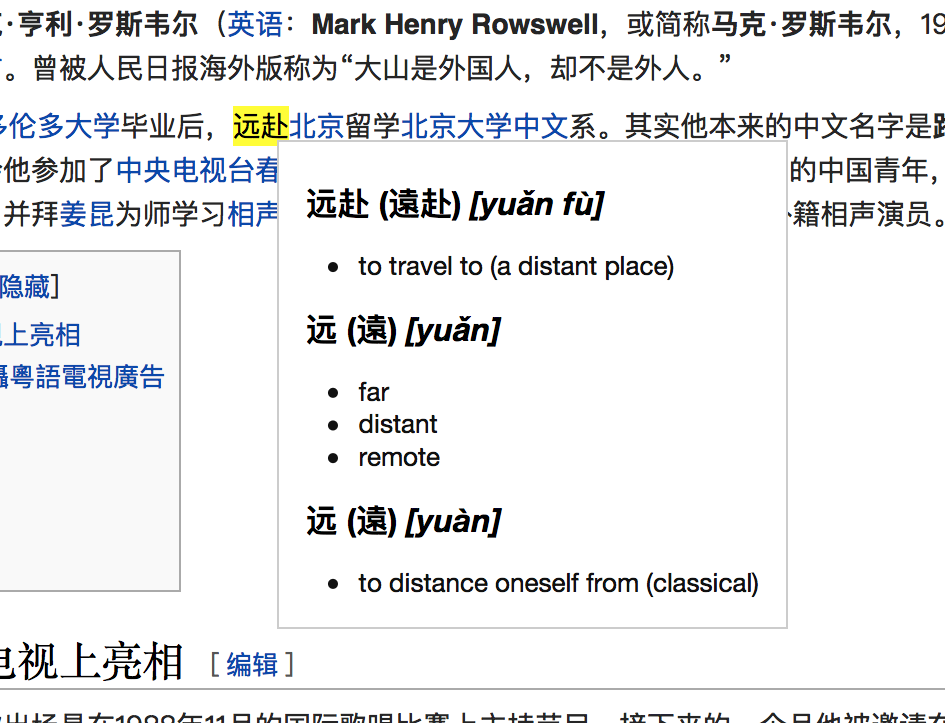
A free, open source extension designed for Apple's Safari web browser on macOS. View English translations of Chinese text, similar to Perapera or Zhongwen for other browsers.
If you find this plugin useful, please consider thanking the developer and supporting future development.
Report bugs, request improvements or view the source code at Frill's Bitbucket repository.
The extension used to be in the offical Safari Extensions Gallery but with the overhaul of the Gallery in 2015, Apple started requiring extension developers to have a paid subscription to the Apple Developer Program, which costs US$99/year.
Unfortunately I cannot justify the expense for a single free/open source extension, so I am not able to publish Frill to the Extensions Gallery any more.
No. Because this extension is not in the offical Safari Extensions Gallery, it cannot auto-update. You can check your current extension version in Safari's extension preferences and then see if a newer version exists. Simply install the extension again from this site to get the latest updates.
The way the extension works is by scanning the page you are on for any hanzi characters and changing the HTML around them in such a way that hovering over them will trigger a translation window to pop up. Safari does not provide very fine-grained permissions, so the only way to do this is by requesting full permissions. All Safari extensions that do this kind of work are forced to do this.
Fortunately, you do not need to trust my word that the extension is safe because the source code of the extension is available for you to read. If you would like to inspect the extension itself, you can open Terminal and run xar -x -f frill.safariextz and browse the contents.